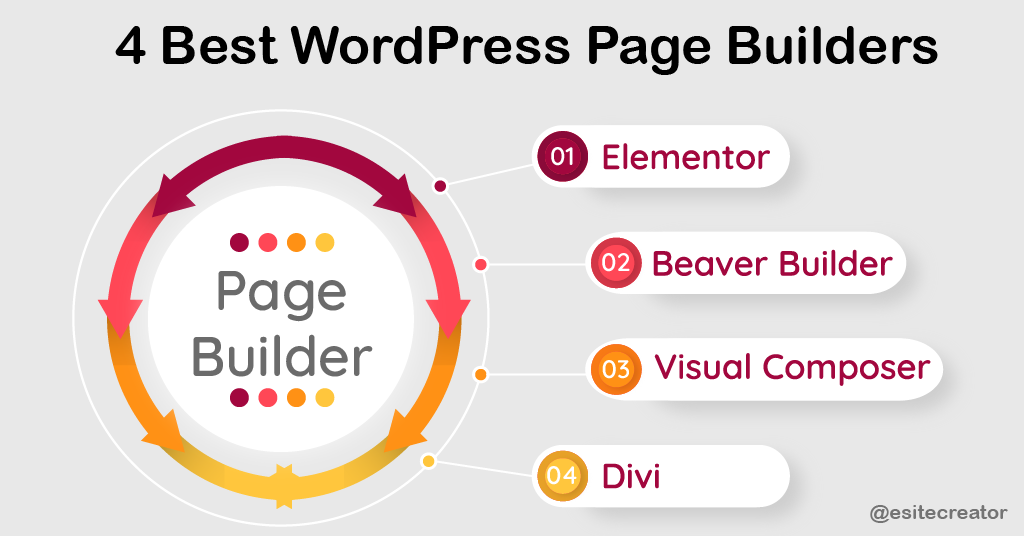In this article, We’ll compare the most popular free WordPress page builders. Of course, there are many great free builders out there, but I’ll only take a deeper look at four of them. The page builders we chose are Elementor, Beaver Builder, Divi and Visual Composer.
Your website needs to stand out from the crowd, not only with its great and unique content but with its design as well. If your site can’t catch the visitors’ attention, they’ll leave immediately. For this reason, you need to create outstanding pages. The easiest way to do that is to find the best free WordPress page builders plugin for your website.
Thankfully, WordPress page builders now make it possible to create a professional WordPress site cheaply and easily all on your own, with no coding skills required.
With a page builder plugin, you can add any type of content to a page using ready-made drag and drop content elements aka blocks, modules, or widgets.
You can easily customize, move, and arrange the content elements to design unique website layouts. The best part is, you’ll need zero coding skills to design with a page builder.
Since there are so many different WordPress page builders plugins in the market, we decided to compare and rank the top WordPress page builders, so you can choose the right solution for your need.
Our criteria for comparing these WordPress page builders are: ease of use, flexibility, and the design output.
Let us jump right in.
1.Elementor

Elementor is one of the most popular WordPress page builders available on the internet. It’s a visual drag and drop editor which enables you to build a website in no time flat.
It is a live page builder plugin which means you get to see your changes live as you edit it with Elementor. Simply start by creating sections and select the number of columns for each section.
You can then drag and drop widgets from the left panel to your section. Elementor comes with tons of widgets including most commonly used website elements.
From basic image and text widgets to advanced accordions, sliders, testimonials, icons, social media, tabs, etc. Each widget comes with its own settings.
The editor is divided into two main sections. First, there is the Elementor panel on the left side, where you can find the configuration options. For example, this is where you can name your page. Then there’s the wider section, which is the actual editing screen. This is the place you can drag widgets to from the left panel and see what you’ve created.
The Elementor panel has a handy search field to quickly find widgets. This helps speeding up the workflow, as you won’t need to locate the widget you want. Although, you might need to be a little familiar with the elements to use it effectively.
Elementor is available as a free plugin download, but you also have the option to pay for the Pro version. The Pro version starts at$49 for one site and goes up to $199 for unlimited sites. As you’ll discover with the features listed below, and with Elementor’s ease of use, this is quite the steal.
2. Beaver Builder

Beaver Builder is a popular drag and drop WordPress page builders plugin for WordPress.
You can quickly familiarize yourself with their interface and get started with their built-in onboarding tour.
Beaver Builder offers robust WordPress page builders for the creative types who still crave something more than the simplicity of the previous builders. There’s both a free lite version and a premium version. The pricing is a little bit higher than most builders. However, you can use Beaver Builder on an unlimited number of sites, starting at $99.
As for the WordPress page builders, it allows you to gain full control over your design elements, all by starting with modern and beautiful templates and cleaning your site up with a drag and drop system. Beaver Builder boasts precision with the visual builder, which puts it ahead of other options that have finicky controls.
You can use Beaver Builder to build pages for your site in two ways. The first way is using the floating Content panel which you can drag anywhere. The second way is sticking the Content panel to the left or right sides of the browser. As a result, you can add and configure the elements on the left side, and see the result on the right.
3. Divi
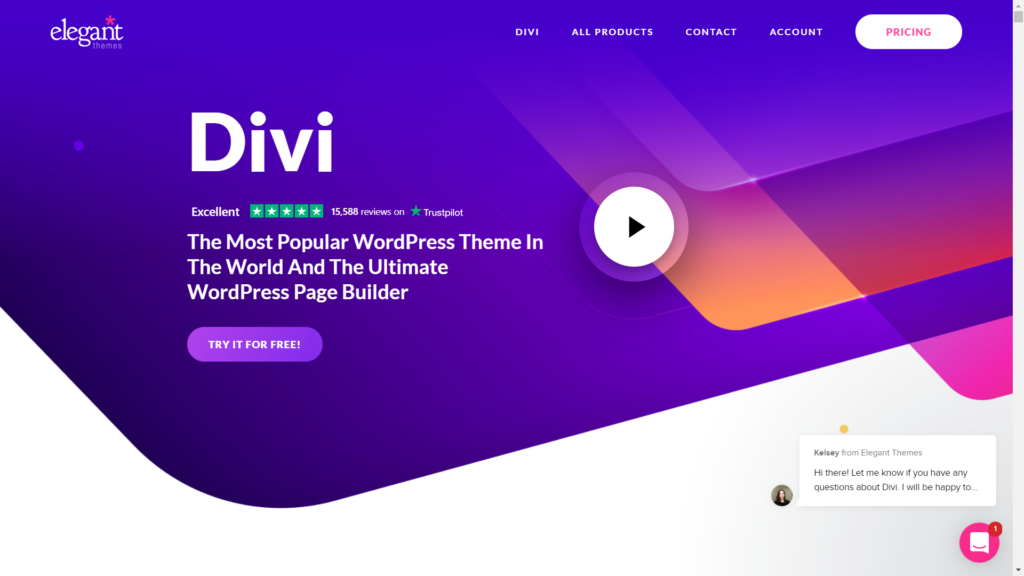
Divi Takes WordPress To A Whole New Level With Its Incredibly Advanced Visual Builder Technology
You’ve never built a WordPress website like this before. Divi is more than just a WordPress theme, it’s a completely new website building platform that replaces the standard WordPress post editor with a vastly superior visual editor. It can be enjoyed by design professionals and newcomers alike, giving you the power to create spectacular designs with surprising ease and efficiency.
Divi has made a name for itself since it comes from the impressive developers over at Elegant Themes. As with all Elegant Themes products, you must join as a member to unlock all of the plugins, themes, and other cool features Elegant Themes has to offer. It’s a hub for developers and agencies that require a library full of WordPress plugins and WordPress themes. That said, a membership starts at only $89 per year, so it’s tough to argue against it.
To use the Divi builder plugin, you’ll need to purchase their yearly membership plan. But the best part is you’ll get access to all the themes and plugins of Elegant Themes with that subscription.
Price: The Divi builder starts at $89/year for unlimited sites. You can also get lifetime access for $249.
4. Visual Composer Website Builder
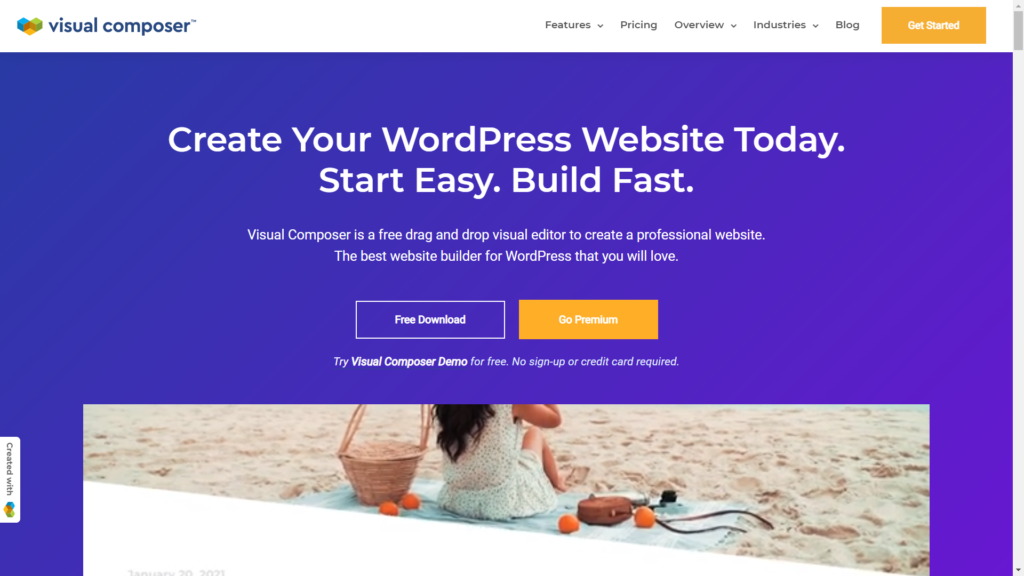
Visual Composer Website Builder is a user-friendly WordPress website editor that helps you create custom website layouts, fast.
Visual Composer has a strong team behind it! It’s developed by the creators of WPBakery, one of the most popular WordPress page builders sold on CodeCanyon. Beyond being easy to use, it’s also packed with features that intermediate and advanced web developers will enjoy.
Just like Beaver Builder, the Visual Composer plugin features a real-time live editor that lets you see each change you make on the page instantly. You can directly click on any area on your page to edit and customize content.
The plugin comes with a bundle of professional templates out of the box. There’re powerful design options to customize the look of any element. You have full control over spaces, borders, background, parallax effects, and more.
Visual Composer is a freemium WordPress page builders plugin. Its free version is excellent to start a basic project.
On the other hand, the premium version unlocks all of the website builder’s features. It includes unlimited access to the Visual Composer Hub, a library filled with extensions and content elements.
Like Beaver Builder in this list, Visual Composer comes with a drag-and-drop page builder and an easy-to-use interface.
We hope this article helped you find the best WordPress page builders for your site.